
DSLR Camera for iPhone, iPad, Apple Watch and iMessage the complete app for Photo and Video with Manual Controls, Advanced Editor and 186 Professional Filters.
You can shoot and record with the full advantage of the camera on your device, for spectacular shots and videos even at night.
• Constantly updated since 2014 to ensure better performance
Most downloaded app in 30+ World Stores
Made with ❤️ in Sicily



 AR Portrait
AR Portrait
DSLR Camera can now take the full advantage of the LiDAR sensor on iPhone and iPad
The feature is called AR Portrait, using the depth data captured from LiDAR now is possible to place easily the objects between the subject and the background, and operation that could require a lot of work in the past and different apps for the post production to obtain a person segmentation.
Place Texts and Stickers in your AR Portrait to obtain amazing and unique results.
The LiDAR technology allows to scan trough the scene and take a photo with the meshes captured from the device.
Detecting the various planes and surfaces, allows users to place virtual elements between the main subject and the background.
Jump Shot
In the “Jump Shot” mode the app calculate the trajectory of a person jumping and take pictures automatically (without any user interaction) when the iPhone detects the highest point of the jump.
This function recognizes: multiple jumps, bike jumps, skate jumps like ollies and all other actions where the user moves vertically from the ground.
It is also capable of magically extracting jumps out of a long session and conveniently displays the number of jumps detected on the shoot button.
The user can browse the result of the session in the timeline, to select and save the best images from the session.
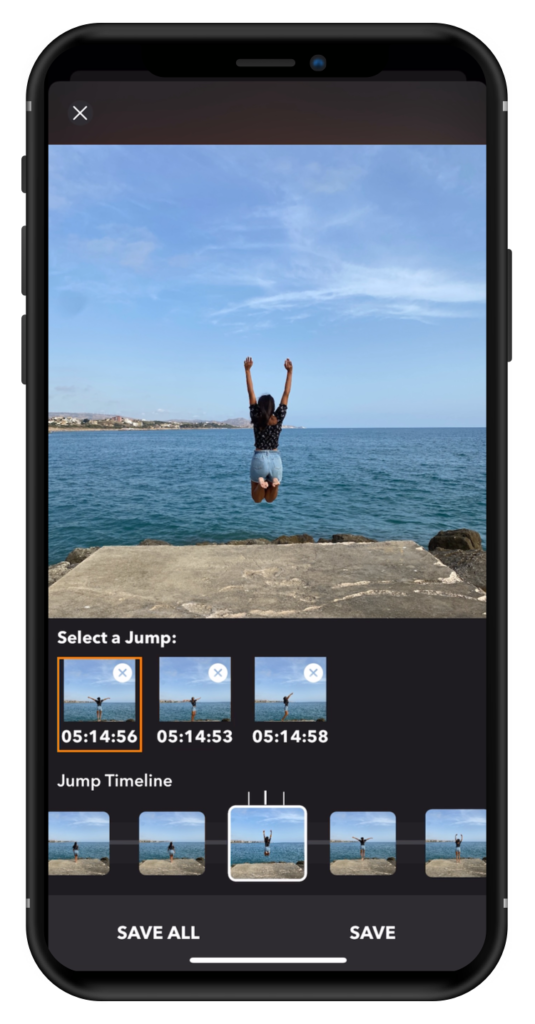

Hand Timer
Thanks to the new Vision framework APIs, DSLR Camera is now able to recognize hands in the frame.
That feature allows to tell the iPhone how many seconds to wait before taking the picture using hands.
“Hand Timer” functions recognizes numbers from 1 to 5 indicated with the hand.
The feature also support “Shaka Selfie” based on shaka symbol 🤙.
When the user shows that symbol the app instatly take a selfie
+200 Photo Filters


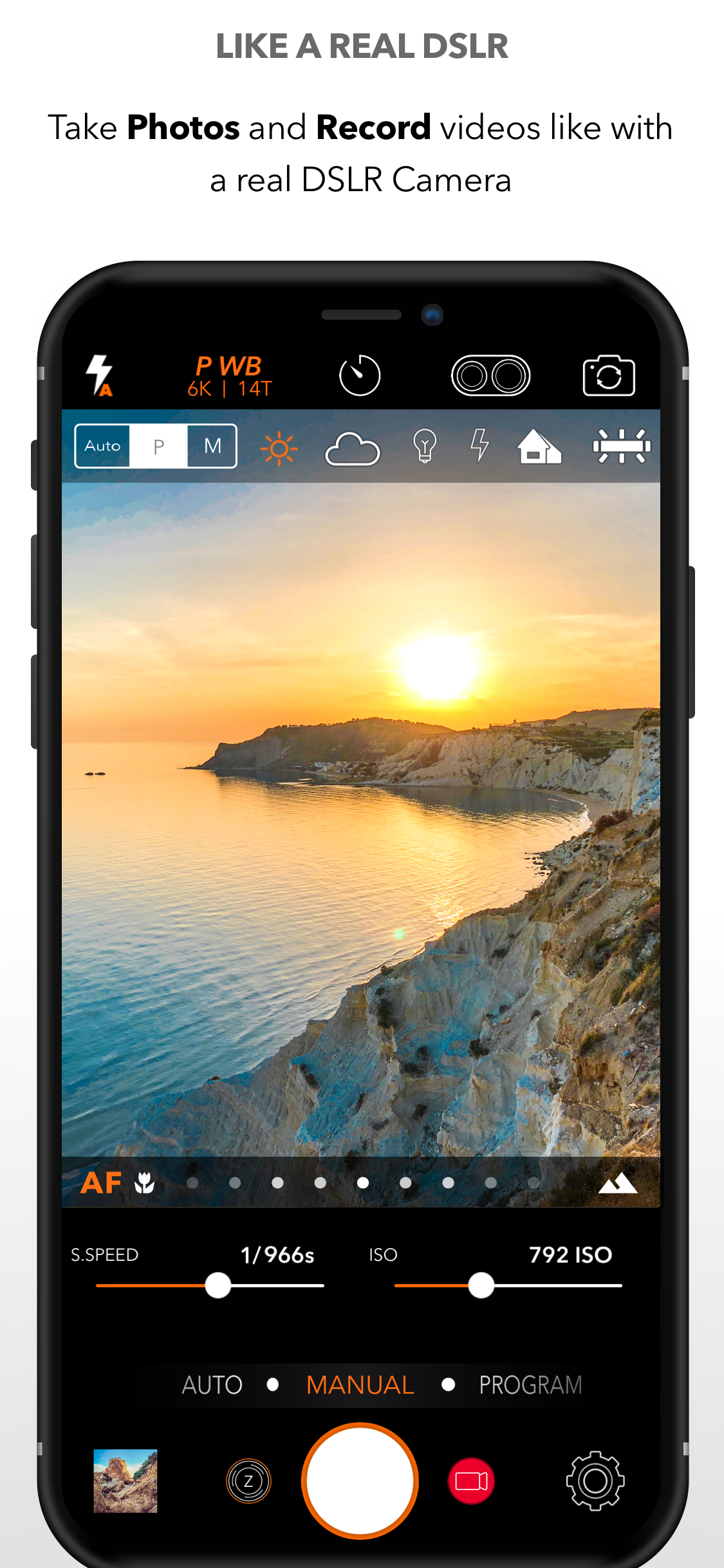

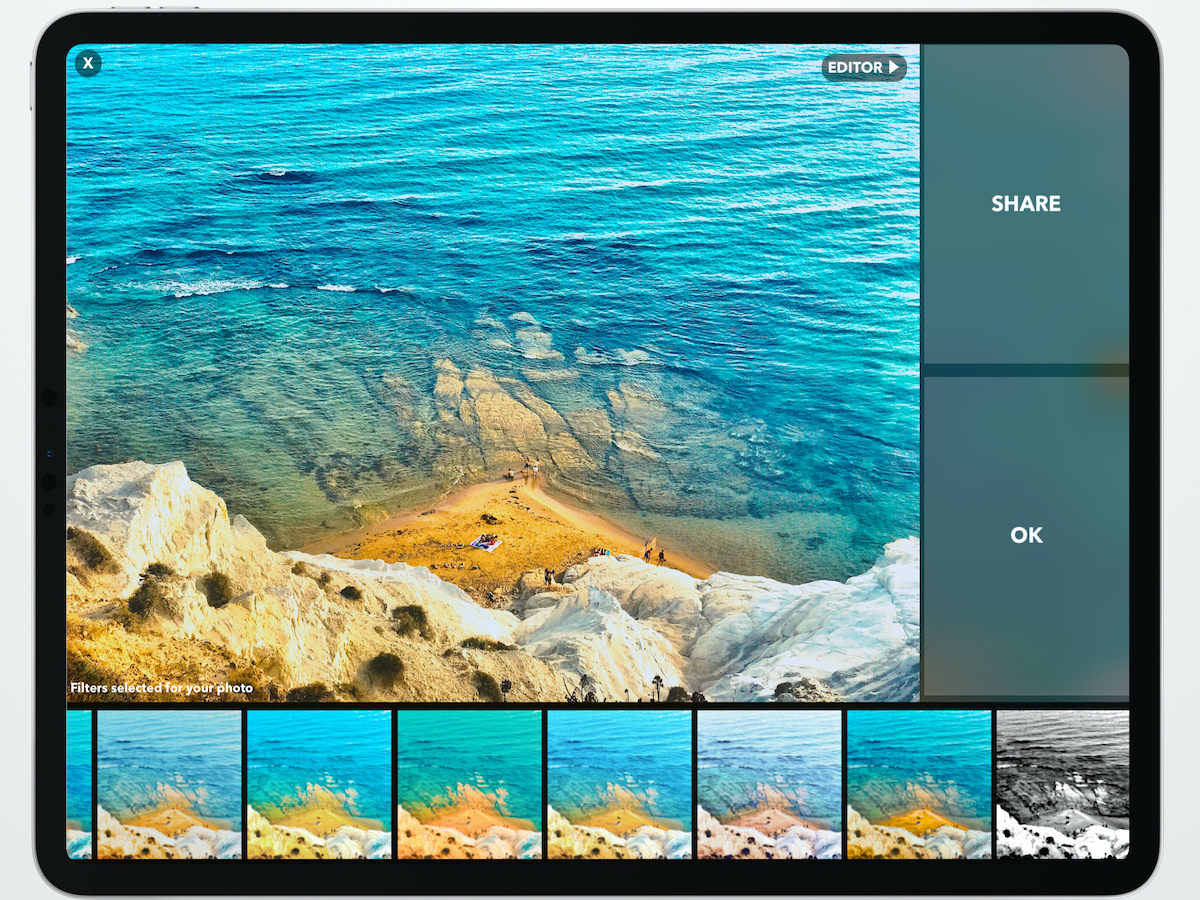
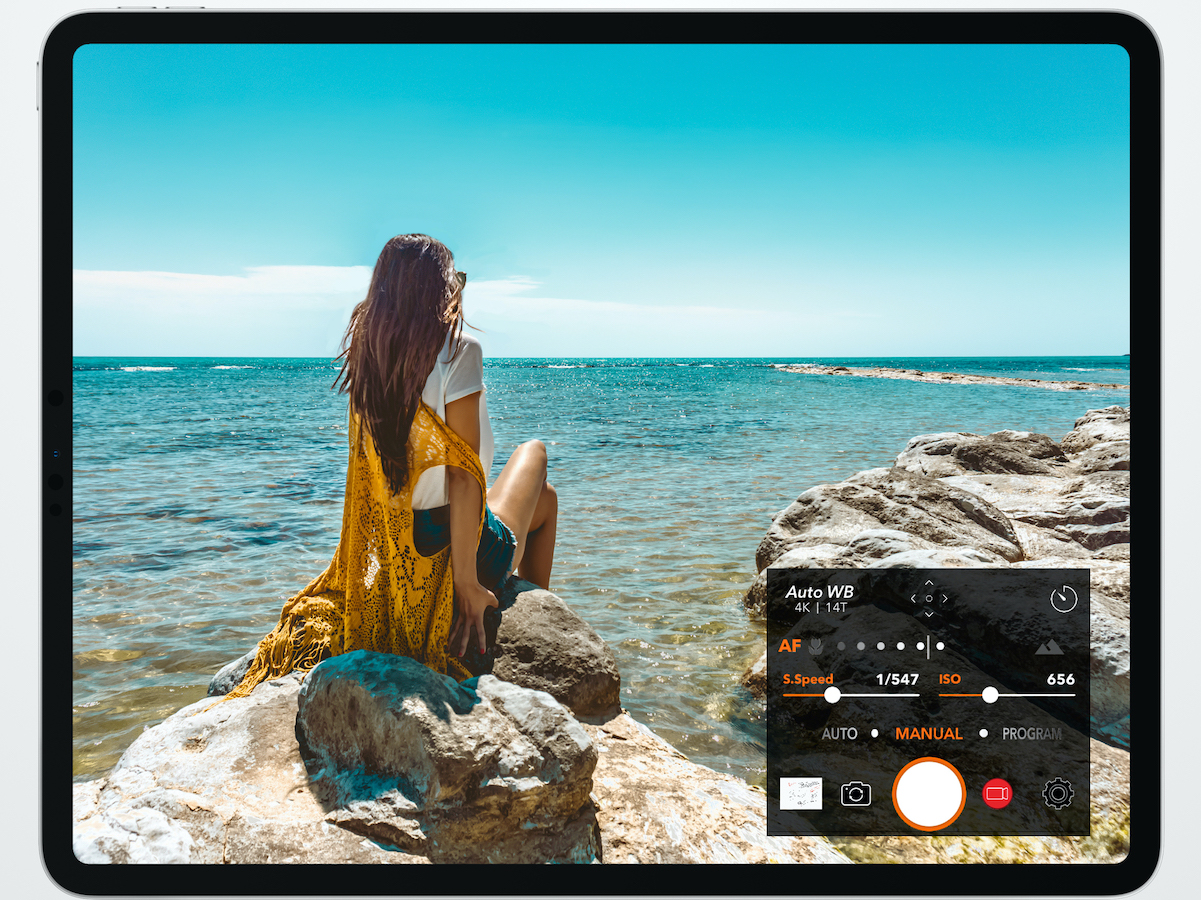
DSLR Camera app for iOS
App Preview
Aviable for iPad & with an amazing extension for Apple Watch
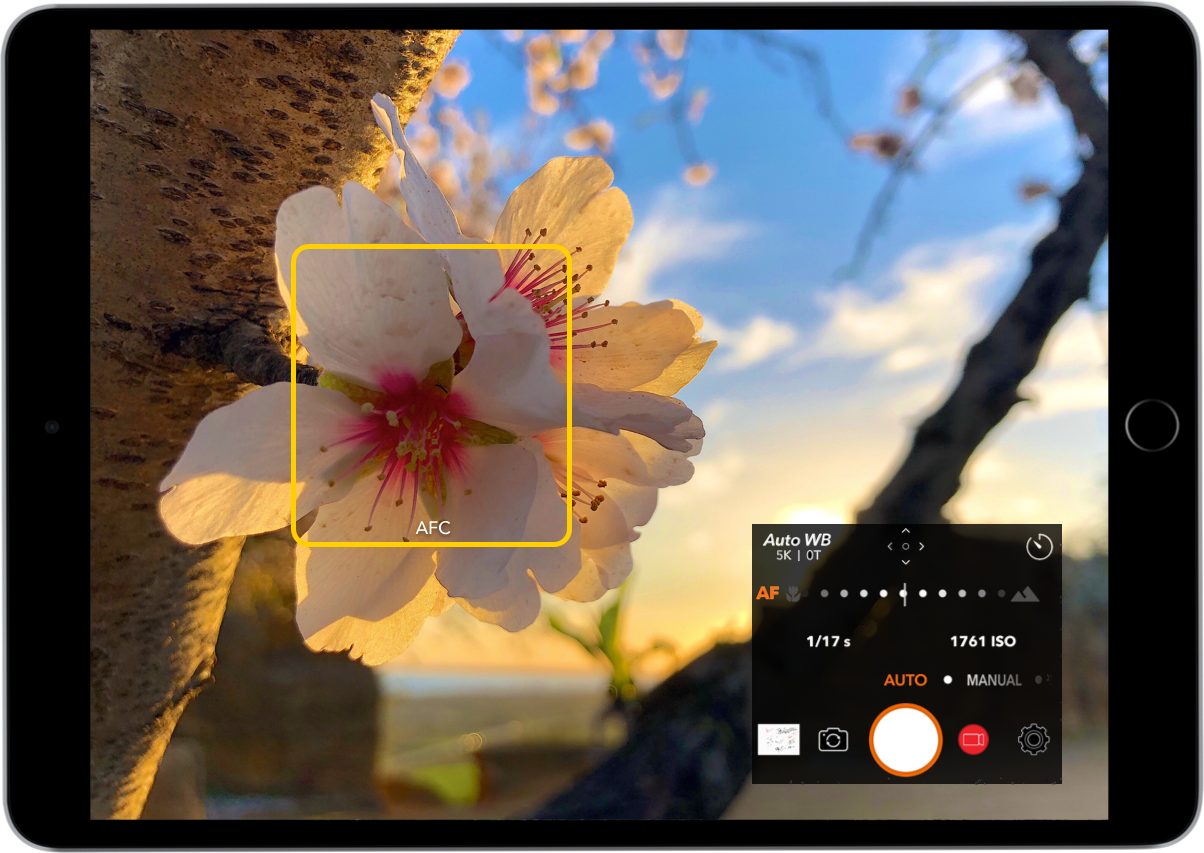
With the Watch extension you can control the app on your iPhone



